- ဖော်ပြချက်
- သုံးသပ်ချက်များ(1)
- အမေးအဖြေ
- အမြဲမေးလေ့ရှိသောမေးခွန်းများ
- DVR အသိပညာ
- OEM/ODM
1. iPhone fashionable style and Ultimate Slim Design leads the fashion trend
2. 1080P high-resolution, 500 million actual pixels SENSOR, H.264 compression format. Best expression!
3. The unique adjustable angle lens, hidden button-shaped set, excellent surface treatment process. It is the Boutique of car dvr.
4. Cool and stylish black and silver color.
အသေးစိတ်အချက်အလက်:
Image Sensor: 5.0 Mega Pixel
မှန်ဘီလူး: Fixed, 4နှု, f=2.6mm F=2.0
Lens Viewing Angle: 120°
Focus Range: 1.8m to infinity
Display Screen: 2.4”TFT LCD
AV Output: HDMI Port, CTS1.2, AV Out Port, CVBS
USB Output: USB Port, USB2.0
TV System: NTSC / PAL
ဗွီဒီယိုအမျိုးအစား: လှုပ်ရှား
ဗွီဒီယို resolution: 1920*1080, 1280*720, 848*480, 640*480
Video Compress Format: MPEG- 4မြဲ / h.264
Audio Built-in Microphone/Speaker
Recording Media: Support Micro SD Card up to 32GB
Record Cycle, Not Cycle
RTC Yes
OSD ဘာသာစကား: အင်္ဂလိပ် / အီတလီ / Russian/Japanese / S. တရုတ် / T. တရုတ်
PC Interface: USB2.0
Power Supply: 12v / 24V convert to 5V, Built-in Li-ion Battery
Size: 60x120x35mm
အလေးချိန်: 115နှု
Working Temperature: -10~70 C
သိုလှောင်အပူချိန်: -30~85 C
Video Recording
After connecting Mobile-i to socket by car charger and the cable, it’ll start recording automatically if it’s set in cycle recording. If it’s not cycle recording, it’ll turn on automatically and then you have to manually press on <Power Switch > key to start recording.
Please use our standard car charge and USB cable for power supply, or it may not successfully charged by the ones from others.
Now the really time image will display on Mobile-i screen.
Stop engine, it’ll keep on recording for about 10 seconds and then shutdown. If don’t want to record during driving, please manually press on <Power Switch > key to save the video and turn off it.
* Some kinds of vehicles are designed for long-term power supply that can’t shut down automatically and need manually press on <Power Switch > key to save the video and turn off Mobile-i.
* Under not cycle recording mode, Mobile-i will save the videos and stop recording automatically when the memory card is full.
If Mobile-i isn’t connecting to the socket, please manually press on <Power Switch > key to turn it on, and then real time image will display on the screen and press on <Power Switch > key to start video recording.
Press on <Power Switch > key again to save video automatically and stop recording. Long-press on <Power Switch > key until hearing a sound to turn off Mobile-i.
* The first time you use Mobile-i, we suggest charge its battery for 3 နာရီ.
* If you won’t use Mobile-i for a long time, please recharge the battery in every two months to prolong its’ service life.
Video Playing
Play the video by Mobile-i screen
Turn on Mobile-i and stop recording, long-press on <Enter >
key to enter into preview mode, press on <Up > <Down >
key to select video and press <Enter > key to start video playing.
Play the video by PC
Please stop recording before connecting Mobile-i to PC. Use the USB cable to connect it to PC and a removable disk will show up in my computer accordingly. Now it can be used as a large capacity disk.
All the videos are saved in the disk. Choose a suitable player to play the videos.
If you want to save the video forever, please copy the video to your PC.
Play the video by TV
a. Use TV cable to Connect Mobile-i to TV, then the real time image will show on TV, press on <Enter > key to play video. Press on <up > သို့မဟုတ် <down >key to select video to play when there are more than one video in it.
b. Use HDMI cable to connect the attached HDMI Convertor to HDTV, then the real time HD image will show on HDTV which creating the vision enjoyment for you. Control the video
playing by the bottoms on Mobile-i.
* Before playing the video by TV ( a.b), please press on <Power Switch > key to turn on Mobile-i first.
* HDMI Convertor are included but no HDMI cable, please purchase it in separately
LED Status
Working Status Red Green Blue
Power Off Off Off
Power On Off ON Off (On under charging)
Recording FLASH ON Off (On under charging)
SD Car bad contact Off FLASH Off (On under charging)
USB Mode Off ON Off (On under charging)
USB Mode(no SD card) ON ON Off (On under charging)
Li-ion battery low Off Off Flash and then shutdown automatically
Program Update
Please go to our website www.oi.com.hk to download the latest program.
Use the attached USB Cable to connect Mobile-i to PC and then copy the program to the SD card.
Press on <Power Switch > key to turn on Mobile-i, and then it’ll automatically update the program and after the update finish, it’ll shut down automatically.
ငါတို့ကိုဘာလို့ရွေးတာလဲ။?
1. ကုန်ပစ္စည်းအားလုံးကို ထုပ်ပိုးခြင်းမပြုမီ အိမ်တွင် တင်းကြပ်စွာ အရည်အသွေးစစ်ဆေးပြီးပါပြီ။.2. ကျွန်ုပ်တို့သည် CAR DVR များအတွက် စက်ရုံမှ ထုတ်လုပ်ပါသည်။ 5 အရည်အသွေးကောင်းမွန်ပြီး အထူးဝန်ဆောင်မှုဖြင့် နှစ်ပေါင်းများစွာ.
3. ကျွန်ုပ်တို့သည် နာမည်ကြီး ကား DVR အမှတ်တံဆိပ်အတွက် OEM ပေးသွင်းသူဖြစ်သည်။.
4. 100% တင်ပို့ခြင်းမပြုမီ QC စစ်ဆေးခြင်း။, 12 ယူနစ်ထုတ်ကုန်တစ်ခုစီအတွက် နာရီပိုင်းအိုမင်းမှုစမ်းသပ်မှု.
5. ကျွန်ုပ်တို့သည် သင့်လိုအပ်ချက်အရ စိတ်ကြိုက်ဒီဇိုင်းများကို အခမဲ့ပေးဆောင်ပါသည်။.
6. လိုအပ်ပါက ကျွန်ုပ်တို့သည် သင့်ကိုယ်ပိုင်ပုံစံကို ဖွင့်နိုင်ပါသည်။.
7. 12 လပိုင်းအရည်အသွေးအာမခံ.
နမူနာများ & သင်္ဘောတင်ခြင်း။
1. နမူနာ နှင့် အသေးစား မှာယူမှုကို အတွင်း အရောက်ပို့ပေးပါမည်။ 2-3 ငွေပေးချေမှုနှင့် အော်ဒါအသေးစိတ်ကို အတည်ပြုပြီးသည့်နောက် အလုပ်ရက်များ.2. ကုန်ပစ္စည်းအားလုံးကို မပို့ဆောင်မီ ကောင်းမွန်စွာ ထုပ်ပိုးပြီးပါပြီ။,ကုန်ပစ္စည်းတွေကို လေကြောင်းနဲ့ ပို့ပေးနိုင်တယ်။,ယူပီအက်စ်,DHL,FEDEX,EMS,TNT စသည်တို့.
3.500pcs အထက်မှာယူရန် သို့မဟုတ် စိတ်ကြိုက်မှာယူနိုင်ပါသည်။, ငွေပေးချေမှုလက်ခံရရှိပြီးနောက် 4-6 ပတ်ကြာလိမ့်မည်။. လက်ရှိစာရင်းကိုသေချာစေရန် ကျွန်ုပ်တို့၏အရောင်းအား ဆက်သွယ်ပါ။.

Free Enquiry for Full HD 1080P HDMI Slim Design Angle adjusted Sensor Car DVR
1 ပြန်လည်သုံးသပ်ရန် Full HD 1080P HDMI Slim Design Angle ချိန်ညှိထားသော Sensor Car DVR
သုံးသပ်ချက်ထည့်ပါ
China Car DVR အတွက် မေးလေ့ရှိသော မေးခွန်းအချို့
မေး. CAR DVR အတွက် အာမခံချက်ကဘာလဲ?
တစ်. CAR DVR အတွက်, ကြှနျုပျတို့မှာ ... ရှိသညျ 12 လအာမခံ.မေး. ငွေပေးချေမှုနည်းလမ်းကဘာလဲ ?
တစ်. T/T . PAYPAL , ဝက်စတန်ယူနီယမ်ငွေလွှဲ , L/C အားလုံး ရရှိနိုင်ပါပြီ။. အဲဒါအတွက် ပြဿနာမရှိပါဘူး။ .မေး. အရည်အသွေးကော ဘယ်လိုလဲ။ ?
တစ်. 100% တင်ပို့ခြင်းမပြုမီ QC စစ်ဆေးခြင်း။, 24 ကျွန်ုပ်တို့၏စမ်းသပ်ခန်းရှိ ယူနစ်ထုတ်ကုန်တစ်ခုစီအတွက် နာရီပိုင်းအိုမင်းခြင်းစမ်းသပ်မှု . အရည်အသွေးပြဿနာတစ်ခုခုတွေ့ရင် . Hengye သည် ကျွန်ုပ်တို့၏ဖောက်သည်အား အသစ်အစားထိုးရန် ကတိပြုပါသည်။.မေး. ငါ့အမှာစာပို့ဖို့ ဘယ်လောက်ကြာမလဲ။?
တစ်. စတော့ရှိသရွေ့, အတွင်းပစ္စည်းများကို ပို့ဆောင်ပေးသည်။ 3 နမူနာနှင့် အလုပ်လုပ်ရက် 7-15 အမိန့်အသစ်အတွက် အတည်ပြုချက်ရရှိပြီးသည်နှင့် တရားဝင်အမှာစာအတွက် အလုပ်လုပ်ရက်.မေး. ပစ္စည်းပြုပြင်ခြင်းအတွက် ကုန်စည်ပို့ဆောင်ခကို မည်သူပေးဆောင်မည်နည်း။?
တစ်. နှစ်ဦးနှစ်ဘက် ကုန်စည်ပို့ဆောင်ခ တစ်ဝက်ခွဲဝေပေးမည်။. ဝယ်သူမှ GHY သို့ ပြန်လည်ပေးပို့ခြင်းအတွက် ကုန်စည်ပို့ဆောင်ခ ပေးဆောင်ရမည်ဖြစ်ပါသည်။, ပြီးတော့ GHY က ဝယ်သူဆီ ပြန်ပို့ပေးမှာကို ကြောက်နေလိမ့်မယ်။. GHYY က ၎င်းကို နောက်လာမည့် အစုလိုက်အပြုံလိုက် ထုတ်လုပ်မှုပစ္စည်းများနှင့်အတူ ပြန်လည်ပေးပို့ရန် အကြံပြုထားသည်။.မေး. ပို့ဆောင်ခက ဘယ်လောက်လဲ။?
တစ်. ကောင်း၏ ပမာဏပေါ်တွင်မူတည်သည်။, ပို့ဆောင်ရေးနည်းလမ်းနှင့် ဦးတည်ရာ. အထဲမှာ ပစ္စည်းတွေ ပို့ပေးမယ်။ 3-5 ငွေပေးချေမှု အပြည့်အစုံကို အတည်ပြုပြီးသည့်နောက် ရုံးဖွင့်ရက်များ. အကယ်၍ ငွေပေးချေမှု မရနိုင်ပါ။, သင်၏ မှာယူမှုကို အလိုအလျောက် ပိတ်ပါမည်။. DHL/UPS/FedEx Express သည် အများအားဖြင့် ကြာမြင့်သည်။ 3-5 အလုပ်သွားမည့်ရက်. နောက်ပြီးတော့ 5-8 EMS သို့မဟုတ် TNT ဖြင့်အလုပ်ရက်များ.မေး: သင့်တွင် After-Sales Service ရှိပါသလား။?
တစ်:ဟုတ်ကဲ့! ကျွန်ုပ်တို့တွင် ပရော်ဖက်ရှင်နယ် အရောင်းအ၀ယ်ဝန်ဆောင်မှု ရှိပါသည်။မေး. အော်ဒါမှာနည်း?
ကုန်ပစ္စည်းနှင့်ပတ်သက်၍ နည်းပညာဆိုင်ရာပြဿနာ သို့မဟုတ် မေးခွန်းများရှိပါက, ကျွန်ုပ်တို့၏ နည်းပညာပံ့ပိုးကူညီမှုဌာနသို့ ဆက်သွယ်ရန် ကြိုဆိုပါသည်။. သို့မဟုတ်ကျွန်ုပ်တို့၏အရောင်းကိုတိုက်ရိုက်.
1. မော်ဒယ်ကို ကျွန်ုပ်တို့ထံ အီးမေးလ်ပို့ပါ။, အလင်းတန်းပုံစံနှင့် အရေအတွက် သို့မဟုတ် စုံစမ်းမေးမြန်းရန် https တွင် ပေးပို့ပါ။://www.chinacarblackbox.com/ , တင်ပို့သူအချက်အလက်, ပို့ဆောင်ရေးနည်းလမ်းနှင့် ငွေပေးချေမှုစည်းကမ်းချက်များ.မေး. မင်းရဲ့ အာမခံချက်က ဘာလဲ။?
↓
2. ငွေတောင်းခံလွှာကို ပြုလုပ်ပြီး သင့်ထံ ပေးပို့ခဲ့သည်။.
↓
3. PI ကို အတည်ပြုပြီးနောက် ငွေပေးချေမှုကို အပြီးသတ်ပါ။.
↓
4. ငွေပေးချေမှုကို အတည်ပြုပြီး ထုတ်လုပ်မှုကို စီစဉ်ပါ။.
↓
5. ပစ္စည်းပို့ပါ။ 2-15 နေ့ရက်များ(သိုလှောင်မှုအခြေအနေအရ).
↓
6. ခြေရာခံနံပါတ်ကို ပို့ပါ။(လေအားဖြင့်) သို့မဟုတ် B/L(ပင်လယ်).
↓
7. ကုန်ပစ္စည်းများ ပို့ဆောင်ပေးပါသည်။, ပြန်လည်မှာယူမှုများကို ကြိုဆိုပါတယ်။!
1.ကုန်ပစ္စည်းအားလုံးကို မပို့ဆောင်မီ စစ်ဆေးပါ။, ဒါကြောင့် ဝယ်ယူမှုကို မကျေနပ်ရင်, သင်သည် တစ်ပတ်အတွင်း ပစ္စည်းများကို လဲလှယ်နိုင်ပြီး ကျွန်ုပ်တို့နှင့် ဆက်သွယ်ရပါမည်။ 24 သင်၏ဝယ်ယူမှုလက်ခံရရှိချိန်၏နာရီ.
2.ပို့ဆောင်ခနှင့် ကိုင်တွယ်ခကျသင့်ငွေကို ပြန်အမ်း၍မရသည့်အပြင် ပြန်လည်ပေးပို့ခြင်းနှင့် ပြန်လည်ပို့ဆောင်ခြင်းဆိုင်ရာ ကုန်ကျစရိတ်အားလုံးအတွက် ဝယ်ယူသူတွင် တာဝန်ရှိသင့်ပါသည်။.
3.ပြန်ပို့သည့်အရာအားလုံးသည် ၎င်း၏မူရင်းအခြေအနေတွင် ရှိရပါမည်။, box နှင့် accessories များ ပါဝင်သည်။. အမျိုးသားတွေမှာ ချို့ယွင်းချက်ရှိတယ်ဆိုတာ အာမခံချက်မရှိပါဘူး။, ပျက်သွားတာမျိုး, ခြစ်ရာ ဖြစ်သွားပြီ။.
4.မည်သည့်ပစ္စည်းအတွက်မဆို EMS သို့မဟုတ် သင့်ပြည်တွင်းစာတိုက်မှ ပြန်လည်ပေးပို့သည့်အခါ ကျေးဇူးပြု၍ ပေးပို့ပါ။.
5. အာမခံတဲ့သဘောပေါ့။
a.အတွင်း 7 ဝယ်ယူသည့်နေ့ရက်များ, ကား DVR ပြဿနာတစ်ခုခုရှိလျှင်, ငါတို့က မင်းအတွက် ပြောင်းလဲသင့်တယ်။, ဒါပေမယ့် ထုပ်ပိုးမှုနဲ့ Car DVR ကို ပြီးပြည့်စုံအောင် ထိန်းသိမ်းထားရပါမယ်။.
b.ရောင်းချပြီးနောက် တစ်နှစ်အာမခံ, ဘက်ထရီအာမခံသုံးလ.
c.Warranty ဝန်ဆောင်မှုသည် ပုံမှန်အသုံးပြုမှုတွင်သာ ထိရောက်သည်။.
ဃ။ ပျက်စီးမှုအားလုံး (မျက်နှာပြင်ပျက်စီးခြင်း။, စတစ်ကာကို ခွာလိုက်ပါ။, မသင့်လျော်သောအသုံးပြုမှု) သို့မဟုတ် ဤကတ်ကို ဆုံးရှုံးပါ။, အာမခံဝန်ဆောင်မှုမပေးနိုင်ပါ။.
Car DVR အကြောင်း သိထားသင့်သော ဗဟုသုတများ
ကင်မရာကို သုံးနေတဲ့အချိန်ဆိုရင်, ပြဿနာအနည်းငယ်ကို ထည့်သွင်းစဉ်းစားပါ။, ကျေးဇူးပြု၍ အောက်ပါအတိုင်းလုပ်ဆောင်ပါရန် ဦးစွာမိတ်ဆက်ပါ။.
1)သာမာန်ဗီဒီယိုရိုက်ကူး၍မရပါ။- TF ကတ်ကိုပြောင်းပါ။
- resolution ကိုပြောင်းပါ။, တစ်စက္ကန့်လျှင်ဘောင်များ.
- ပိုကြီးတဲ့ မန်မိုရီကတ်ကို ထည့်သွင်းပါ။.
- ကတ်ကို မှန်ကန်စွာ ထည့်သွင်းထားကြောင်း သေချာပါစေ။ (တပ်ဆင်ခြင်းလုပ်ငန်းစဉ်အတွင်း, နှိပ်တဲ့အသံကို ကြားရမယ်။).
- နေရာလွတ်ထွက်ရန် memory card မှ မလိုအပ်သောဖိုင်များကို ဖျက်ပါ။.
2)ဗီဒီယိုက မရှင်းဘူး။
- သေချာပါစေ။ ကင်မရာမှန်ဘီလူး သန့်ရှင်းသည်။.
- မှန်ဘီလူးပေါ်ရှိ ဖုန်မှုန့်များနှင့် အညစ်အကြေးများကို ဖယ်ရှားပါ။, ပြီးတော့ ပစ်တယ်။.
3)ပုံမှန်အလုပ်လုပ်ရန် စက်ပစ္စည်း, ဒါပေမယ့် သော့က အလုပ်မလုပ်ဘူး။
- စက်ကိုစတင်ရန် reset ခလုတ်ကိုနှိပ်ပါ။.
မေး: အဲဒါကို ဘယ်လိုစရမလဲ?
တစ်: ရှိပါတယ် 3 နည်းလမ်းများ:မေး: ဘယ်မောင်းအမျိုးအစားက ဒက်ရှ်ကင်မရာအတွက် အသင့်တော်ဆုံးလဲ။?
အလိုအလျောက်မှတ်တမ်းတင်ရန်စတင်လိမ့်မည်။, သင့်ကား စတင်ချိန်တွင် မည်သည့်အရာကိုမျှ ကိုယ်တိုင်လုပ်ဆောင်ရန် မလိုအပ်ပါ။. (အဲဒီမတိုင်ခင်, TF ကတ်သည် ၎င်းအတွင်းတွင်ရှိပြီး ကားအားသွင်းအား ကောင်းမွန်စွာချိတ်ဆက်ထားကြောင်း သေချာပါစေ။)
အတွင်းဘက်ထရီက ဗလာမပါရင်, ပါဝါခလုတ်ကို နှိပ်ရုံပါပဲ။.
အားသွင်းပလပ် သို့မဟုတ် ပါဝါဘဏ်ဖြင့် USB ကြိုးဖြင့် ချိတ်ဆက်ပါ။. (5USB ပေါက်နှင့်အတူ V 1A)
တစ်: တိုတောင်းသော ခရီးလမ်းမှ မောင်းနှင်သူအားလုံး, စီးပွားရေးနှင့် အားလပ်ရက်ခရီးများဆီသို့. ကား DVR က အားလုံးကို မှတ်တမ်းတင်ပါတယ်။.မေး: ငါ့ကား dvr ကို ဘာကြောင့် အသံသွင်းလို့ မရတာလဲ။?
သင့်အလုပ်က သင့်ကို ကားမောင်းရန် လိုအပ်ပါက သင်သည် ခရီးဆောင် Dash cam DVR ကို သေချာပေါက် ပိုင်ဆိုင်သင့်ပါသည်။. စောစောက, ကားမောင်းသူတိုင်း ကား DVR တတ်နိုင်သော မျက်မြင်သက်သေ အကာအကွယ် လိုအပ်ပါသည်။.
တစ် : သင့်အား စစ်ဆေးပါ။ မန်မိုရီကတ် ပထမ, အကယ်၍ ကတ်အတွင်း၌ အခြား dvr စက်တွင် ဗီဒီယို သို့မဟုတ် ရုပ်ပုံပါရှိပြီးသားဖြစ်သည်။, သင့်ကား dvr စက်ဖြင့် ၎င်းကို ဖတ်၍မရပါ။, သင်၏ TF ကတ်ကို ဦးစွာ format လုပ်သင့်သည်။, သင်ပထမဆုံးအကြိမ်အသုံးပြုသောအခါတွင် သင့် dvr စက်ထဲသို့ အလွတ် TF ကတ်ကို အသုံးပြုခြင်းက ပိုကောင်းပါတယ်။.
မေး : ကားမောင်းနေစဉ် ကျွန်ုပ်၏ dvr မျက်နှာပြင်သည် အဘယ်ကြောင့် အလိုအလျောက် ပိတ်သွားသနည်း။ ?
တစ် : အများအားဖြင့် dvr စက်ပစ္စည်းသည် ၎င်းထက် ပို၍လုပ်ဆောင်မှုတစ်စုံတစ်ရာ မလုပ်ပါက အသင့်အနေအထားတွင် ရှိနေမည်ဖြစ်သည်။ 1 မိနစ်, ဒါပေမယ့်လည်း ဆက်လက်ရိုက်ကူးနေပါတယ်။.
မေး: ဒက်ရှ်ကင်မရာသည် လှည့်ပတ်နေသည် သို့မဟုတ် လှည့်ပတ်သည့်အခါ ဆိုလိုသည်။?
တစ်: Loop သို့မဟုတ် looping သည် ကား DVR ကို ဗီဒီယိုအဆက်မပြတ်မှတ်တမ်းတင်နိုင်စေမည့် အရေးကြီးသောအင်္ဂါရပ်ဖြစ်သည်။ (တစ်နာရီပြီးတစ်နာရီ) တူညီသော memory card သို့. ကင်မရာသည် “loop” သို့မဟုတ် “cycle” ဆက်တင်တွင် မှတ်တမ်းတင်ထားသည့်အတိုင်း, ၎င်းသည် ဗီဒီယိုဖိုင်များ သို့မဟုတ် အပိုင်းများကို ဖန်တီးနေသည်။ 2, 5 သို့မဟုတ် 10 မိနစ် အရှည်များ. ဤဖိုင်များကို မှတ်တမ်းတင်ပြီး ရှေ့ဆင့်နောက်ဆင့် သိမ်းဆည်းပါသည်။ (တစ်ခုပြီးတစ်ခု) memory card သို့. ကင်မရာတစ်လုံးက မန်မိုရီကတ်ကို အားဖြည့်တဲ့အခါ (ဖိုင်များစွာဖြင့်), ၎င်းသည် အစောဆုံး ဗီဒီယိုအပိုင်းကို ဖျက်ပစ်မည်ဖြစ်သည်။ / ဖိုင်နှင့်နောက်ဆုံးထွက်ဗီဒီယိုဖိုင်ကိုသိမ်းဆည်းပါ။. ကင်မရာက ဒါကို အလိုအလျောက် လုပ်ဆောင်ပေးပါတယ်။, Loop အင်္ဂါရပ်ကိုဖွင့်သောအခါ.
ကင်မရာ OEM/ODM ဝန်ဆောင်မှု
ကျွန်ုပ်တို့သည် သင့်အတွက် စိတ်ကြိုက်လိုဂိုဖြင့် OEM/ODM ကင်မရာကို ပြုလုပ်နိုင်ပါသည်။,တံဆိပ်,လက်စွဲ,ထုပ်ပိုးသေတ္တာသို့မဟုတ်အိမ်ရာ.
1. လိုဂို
- ကျေးဇူးပြု၍ AI သို့မဟုတ် cdr ဖော်မတ်ဖြင့် သင့်ကိုယ်ပိုင် အရည်အသွေးမြင့် လိုဂိုကို ကျွန်ုပ်တို့အား ပေးပါ။;
- လိုဂိုပုံနှိပ်ခြင်း၏ MOQ သည် 100pcs ဖြစ်သည်။
- ပုံနှိပ်ကုန်ကျစရိတ်သည် အရောင်များနှင့် ဆက်စပ်နေသည်။ ,များသောအားဖြင့် လိုဂိုတွင် gradient effect မရှိသင့်ပါ။
2. တံဆိပ်
- သင့်ကိုယ်ပိုင် မော်ဒယ်နံပါတ်များနှင့် ဆွေမျိုးလိုအပ်ချက်များကို ကျေးဇူးပြု၍ ပေးပါ။.
3. လူကိုယ်တိုင်
- ကျေးဇူးပြု၍ ကျွန်ုပ်တို့အား တိုက်ရိုက်ပုံနှိပ်နိုင်သည့် အပြီးသတ် လက်စွဲ ဒီဇိုင်းဖိုင်ကို ပေးပါ။,မည်သည့်ဘာသာစကားမဆို OK , ကျွန်ုပ်တို့သည် ဘာသာစကားပေါင်းစုံ လက်စွဲပုံနှိပ်ခြင်းကိုလည်း ပံ့ပိုးပေးနိုင်ပါသည်။.
4. Packing Box ၊
- ကျွန်ုပ်တို့သည် သင့်အား demension နှင့် ဒီဇိုင်းဖိုင်ကို ပေးပါမည်။;
- ကျေးဇူးပြု၍ ဤဖိုင်ကို အခြေခံ၍ သင့်ကိုယ်ပိုင်စတိုင်ကို ဒီဇိုင်းဆွဲပြီးနောက် ကျွန်ုပ်တို့ထံ ပြန်လည်ပေးပို့ပါ။;
- ထုတ်လုပ်ခြင်းမပြုမီ သင်၏အတည်ပြုချက်အတွက် ထုပ်ပိုးမှုသေတ္တာကို သင့်ထံ ပေးပို့ပါမည်။ ;
5. အိမ်ရာ
- ကိုယ်ပိုင်ကား dvr case ဒီဇိုင်းလုပ်ချင်ရင် ,ကျေးဇူးပြု၍ ကျွန်ုပ်တို့အား အိမ်ရာဒီဇိုင်းဖိုင်ကို ကမ်းလှမ်းပါ။ , ကျွန်ုပ်တို့သည် ပုံစံခွက်ကိုဖွင့်ပြီး သင့်အား နမူနာတစ်ခုကို ဦးစွာကမ်းလှမ်းပါမည်။.


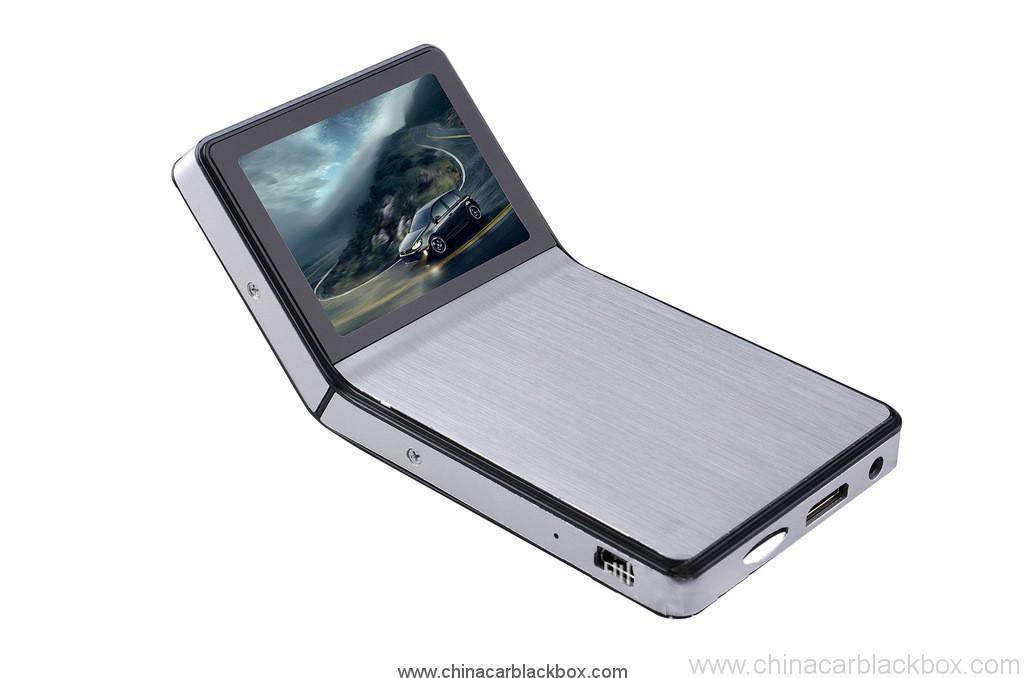






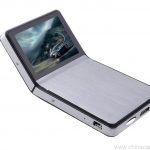


























Barnett –
This camera works really well. The picture is good, the night camera seems to be working well, it reads license plates if you are within about one car length. You can set it to record for up to 10 minutes after the car is turned off. I ordered a large 32 GB card and set the camera to record over every 10 မိနစ်များ.